When restoring a DAG member (please see a previous blog post on how to to do this) it is important to remember to evict the node from the cluster, otherwise errors will occur when you re-introduce it.
The error that will be shown should the server still be a cluster member, when running the cmdlet 'Add-DatabaseAvailabilityGroupServer' is shown below:
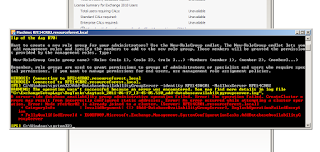
To remedy this open the Failover Cluster Manager on a valid DAG member. Select the DAG member you are performing DR on, right click it and select "Evict node"
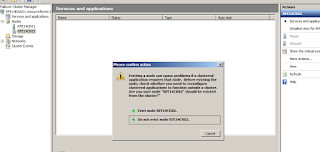
Go back to your open Powershell session and re-run 'Add-DatabaseAvailabilityGroupServer' and this should now run succesfully.
You will see it succesfully adding the server to the cluster:
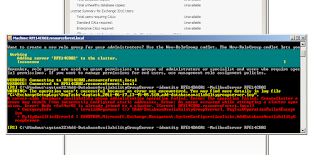
Finally once configuration is complete, it will show the server as a valid member:
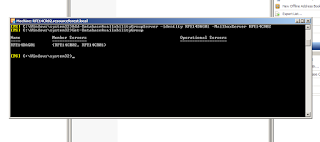
You now simply have to reseed any databases that should reside on this DAG member and you are all set!
Take care,
Oliver Moazzezi MVP - Exchange Server


No comments:
Post a Comment