Hi,
You cannot just recover a DAG member using /m:recoverserver, the setup process will notice the server is part of a DAG and stop, as can be seen below.
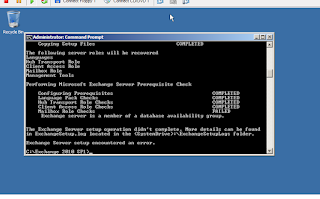
In order to succesfully recover an Exchange 2010 Server that is a DAG member we must remove it from the DAG. This involves removing any database copies it may have as a DAG member and also removing it from the DAG entirely.
The following process shows how this is done.
1. Remove any Database copies this DAG member may have
Remove-MailboxDatabaseCopy DATABASE\SERVER
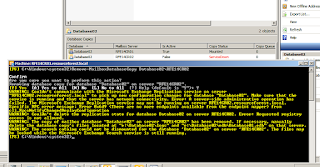
2. Remove the server from the DAG it is a member of. Because the server is offline, or a standby server is present ready to be used, we use the -ConfigurationOnly switch. This tells Exchange not to search for the Exchange server (as it would error as it is not there), and instead remove the configuration data only.
Remove-DatabaseAvailabilityGroupServer -Identity DAG -MailboxServer SERVER -ConfigurationOnly
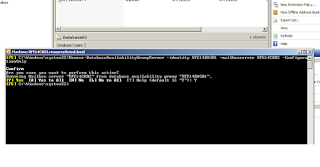
3. Going back to the server we are performing the recovery on, and re-running setup.com /m:recoverserver we should now see no issues performing DR
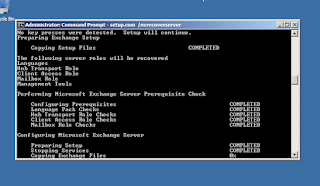
Finally after performing recovery setup completes and we can see the server is ready once a reboot is complete.
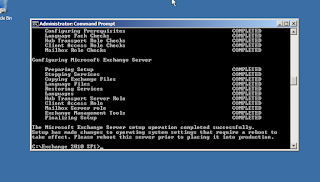
If the server is a combined server role it is important to make changes to any .config files you previously made changes too, as the recoverserver command will not re-introduce those changes.
Finally there are some other switches that can be used when recovering the Exchange 2010 server.
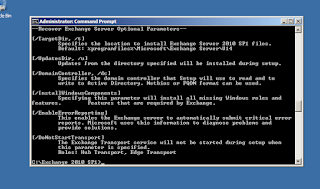
/TargetDir - this lets you specify the install location of the Exchange 2010 setup files. You can use this to ensure it is installed elsewhere if previously you did not install to c:\
/UpdatesDir - this allows you to place any updates in the directory so Exchange can slipstream these and ensure you do not have to apply them seperately after.
/InstallWindowsComponents - this will automatically install windows features should they be missing on the new server you are performing the recovery on.
/DoNotStartTransport - if the server is a Hub Transport or Combined Server Role, then you can initiate this switch to ensure the Transport Service doesn't start, should you need to perform more configuration or perform tests prior to allow SMTP to flow through it (from Mailbox Servers or Internet).
Take care,
Oliver Moazzezi MVP - Exchange Server

You cannot just recover a DAG member using /m:recoverserver, the setup process will notice the server is part of a DAG and stop, as can be seen below.
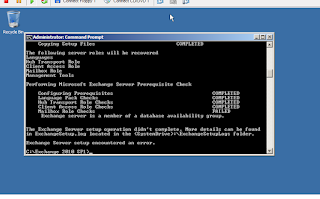
In order to succesfully recover an Exchange 2010 Server that is a DAG member we must remove it from the DAG. This involves removing any database copies it may have as a DAG member and also removing it from the DAG entirely.
The following process shows how this is done.
1. Remove any Database copies this DAG member may have
Remove-MailboxDatabaseCopy DATABASE\SERVER
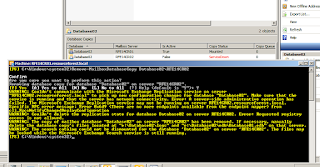
2. Remove the server from the DAG it is a member of. Because the server is offline, or a standby server is present ready to be used, we use the -ConfigurationOnly switch. This tells Exchange not to search for the Exchange server (as it would error as it is not there), and instead remove the configuration data only.
Remove-DatabaseAvailabilityGroupServer -Identity DAG -MailboxServer SERVER -ConfigurationOnly
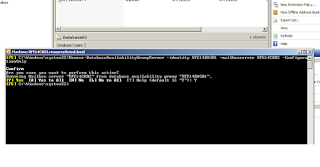
3. Going back to the server we are performing the recovery on, and re-running setup.com /m:recoverserver we should now see no issues performing DR
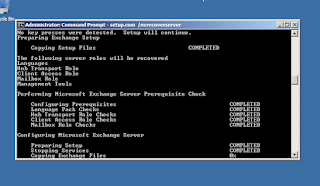
Finally after performing recovery setup completes and we can see the server is ready once a reboot is complete.
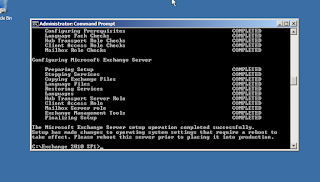
If the server is a combined server role it is important to make changes to any .config files you previously made changes too, as the recoverserver command will not re-introduce those changes.
Finally there are some other switches that can be used when recovering the Exchange 2010 server.
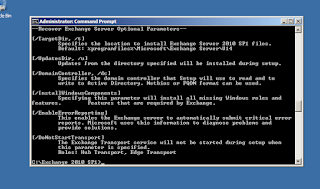
/TargetDir - this lets you specify the install location of the Exchange 2010 setup files. You can use this to ensure it is installed elsewhere if previously you did not install to c:\
/UpdatesDir - this allows you to place any updates in the directory so Exchange can slipstream these and ensure you do not have to apply them seperately after.
/InstallWindowsComponents - this will automatically install windows features should they be missing on the new server you are performing the recovery on.
/DoNotStartTransport - if the server is a Hub Transport or Combined Server Role, then you can initiate this switch to ensure the Transport Service doesn't start, should you need to perform more configuration or perform tests prior to allow SMTP to flow through it (from Mailbox Servers or Internet).
Take care,
Oliver Moazzezi MVP - Exchange Server


No comments:
Post a Comment