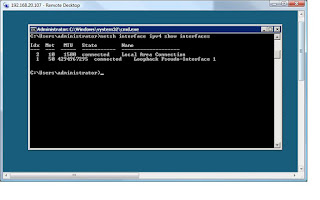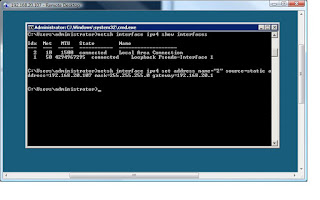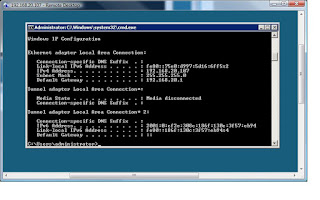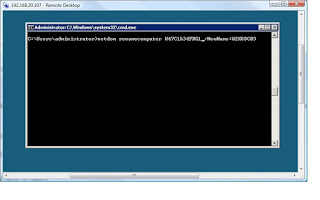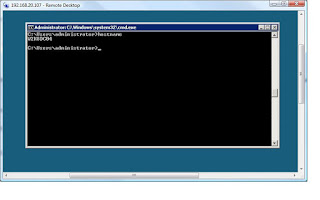6. Does the hosting environment support journaling? What are the data-retention options for the journal mailbox? Can I have an external interface to a journal solution?
Cobweb supports Journaling, we can Journal your mailboxes and send them to an external solution of your choosing (we have no control of this data - you ensure this provider can do the job), or we can Journal your mail ourselves. we use Zantaz EAS and support envelope journaling. We have default plans of 1, 2, 5 and 7 years. We can also provide custom retention policies. This is searchable using a built in Zantaz EAS plugin, which retrieves the archived mail from your own personal document store over SSL.
7. Does the hosting environment support catchall mailboxes? (This is simple a feature that some companies use. Others don't.)
We don't support this, we could but I can honestly say i've never had any customers require this
8. Does the hosting environment have a decent anti-spam solution? (More than the Outlook Junk Mail Filter!) Does the anti-spam solution support individual mailbox quarantines? If there is a false-positive, how can you get your file/message delivered?
We use MessageLabs as standard for all Hosted Exchange mailboxes. We also use Antigen for virus detection on the actual Exchange Servers themselves - supporting 4 AV engines.
9. Does the hosting environment allow you to truly white-label their services? (Restatement: can you have a custom OWA URL? Can you have a custom RPC/HTTP URL? When you connect to an SMTP virtual server, does it say YOUR domain name?)
Yes you sure can, although there is of course an extra cost associated with this.
10. Does the hosting environment allow you to have custom OWA themes? Does it support OWA segmentation
We support OWA segmentation, we base this around our own custom mailbox plans. We can support custom OWA themes but so far we have not had any customers require this.
11. Does the hosting environment support SPF and/or Sender-ID incoming? Does it require it outgoing? Can you decide or are you limited to their default?
MessageLabs support SPF, we don't use Sender-ID within the Exchange Org, we help customers setup their own SPF records.
12. Does the hosting environment support SSL for OWA? TLS for SMTP? Form-based authentication for OWA? Two-factor authentication for OWA and for Outlook?
SSL for OWA with FBA - Yes
SMTP over TLS - Yes
IMAPS - Yes
POP3S - Yes
RPC over HTTPS - Yes
We currently do not provide two factor authentication processes.
13. Does the hosting environment allow you to specify on a per-user basis who gets EAS (ActiveSync)? Blackberry services? Goodlink services?
Yes, which user gets what is entirely customisable via the customers Portal Administrators.
14. Does the hosting environment allow you to create custom address lists?
Currently no, this is something I want to bring into our Exchange 2007 offering. Support for 3 to 5 custom address lists is what I want to achieve.
15. Does the hosting environment allow you to force an Offline Address Book (OAB) update?
Yes, this is done simply by modifying a user in our Portal, we then automatically set instructions to rebuild your OAL.
16. How is disk space aggregated? Is each mailbox billed separately? Is the company/domain aggregated together? Can different mailboxes have different default allocations? Can you manage the limits? Can you get disk space reports? Can you create/manage a "Mailbox Manager" policy for your domain?
Whilst I cannot answer any billing questions, I can state mailbox size is highly configurable. Bought two mailboxes with the default of 200mb each for you and your secretary? Don't need that space for her? No problem, take space off her mailbox and assign it to yourself or your public folders.
17. What are the hard limits on mailboxes sizes?
We don't have any, we do warn (due to current limitations in certain administration tools and tasks) against going over 2GB.
18. Does the hosting environment run a gateway anti-virus solution? An information store anti-virus solution? A file-based anti-virus solution? If there is a false-positive, how can you get your file/message delivered?
MessageLabs for the gateway, Antigen on the servers. Customers get their own Spam Manager Portal to login and check any spam messages that have been quarantined.
19. Does the hosting environment support "Send As" permissions and "Send On Behalf Of" permissions? Can you manage this yourself?
We do support this yes, our existing Portal does not support this feature, our new Exchange 2007 Portal will support this.
20. Does the hosting environment support LDAP access to your address books?
No, however watch this space.
21. Do you have access to SMTP log files? Do you have access to message tracking log files?
SMTP protocol logging is turned on and off by Cobweb as/when there is any possible issue. In regards to access to Message Tracking, the answer is no. However this is something I want to incorporate into our Portal.
22. What is the maximum incoming message size? The maximum outgoing message size? Can you adjust it?
20MB, customers cannot adjust this currently no.
23. What is the maximum number of message recipients? Can you adjust it?
500, this is not configurable.
24. Does the hosting environment support public folders? How many? How big? Can you mail-enable public folders?
We support Public Folders yes. We also support mail enabling them.
25. Does the hosting environment support an interface to SharePoint services?
We current offer Sharepoint 2.0. We are launcing our new Sharepoint 3.0 service sometime over the Summer.
26. Does the hosting environment allow for external SMTP relays by IP address? What about by authorized users?
We support this yes.
27. Does the hosting environment allow for POP-3 or IMAP users to access Exchange mailboxes?
This is configurable by the customer within the Portal.
28. Does the hosting company offer a network Service Level Agreement (SLA)? Does the hosting company offer an Exchange SLA? Does the SLA have any teeth?
Check http://www.cobweb.com for our SLA, I believe currently it is 99.9%, which we meet.
Oliver